了解如何在无法识别implementation时解决 Gradle 异常。
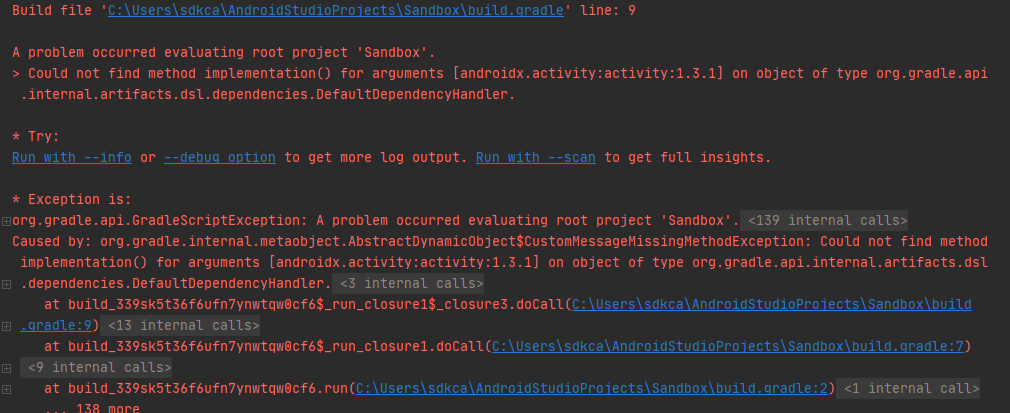
implementation指令是用于库声明的依赖配置。它是在 Gradle 3 中引入的。因此,当 Gradle 无法识别implementation指令时,总是会触发此异常。
如何修复错误Could not find method implementation?在本文中,我将向你解释在 Android Studio 中解决此问题的可能方法。
可能的解决方案 #1(错误的 build.gradle)
Could not find method implementation解决办法:你很可能正在尝试在项目build.gradle文件中添加依赖项。你可能知道,你不应该在 Project gradle 中包含依赖项,因为你应该在单个模块上添加依赖项build.gradle:
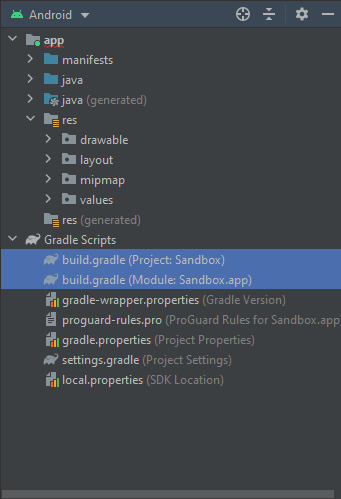
因此,如果你像这样在项目 gradle 中添加依赖项:
// Project/build.gradle
// Top-level build file where you can add configuration options common to all sub-projects/modules.
buildscript {
repositories {
google()
mavenCentral()
}
dependencies {
classpath "com.android.tools.build:gradle:4.2.2"
// NOTE: Do not place your application dependencies here; they belong
// in the individual module build.gradle files
implementation "androidx.activity:activity:1.3.1"
implementation "androidx.fragment:fragment:1.3.6"
}
}如果你尝试同步你的项目,则会抛出异常。确保在各个 gradle 文件中添加依赖项:
// Project/app/build.gradle
dependencies {
implementation "androidx.activity:activity:1.3.1"
implementation "androidx.fragment:fragment:1.3.6"
}可能的解决方案 #2(过时的 Gradle)
如何修复错误Could not find method implementation?在版本低于3.0的Gradle插件的配置中使用implementation指令时,将无法识别实现,因此会抛出异常。如果是这种情况,请将implementation改为compile、testImplementation改为testCompile和androidTestImplementation替换为androidTestCompile:
// Project/app/build.gradle
dependencies {
compile "androidx.activity:activity:1.3.1"
compile "androidx.fragment:fragment:1.3.6"
}可能的解决方案 #3(升级 Gradle)
Could not find method implementation解决办法:如果将指令从implementation降级到编译不是一个选项,你可以将 Gradle 升级到最新版本。为此,导航到你的项目树并查看 app,然后查看 Gradle Scripts 并找到该build.gradle文件(项目:app)。在此 Gradle 构建文件中,将类路径更新为最新版本的 Gradle 构建插件:
// Top-level build file where you can add configuration options common to all sub-projects/modules.
buildscript {
dependencies {
classpath "com.android.tools.build:gradle:4.2.2"
// NOTE: Do not place your application dependencies here; they belong
// in the individual module build.gradle files
}
}更新类路径后,导航到你的应用程序,然后导航到 Gradle 脚本并选择gradle-wrapper.properties文件并将其更新distributionUrl到最新版本的 Gradle:
distributionUrl=https\://services.gradle.org/distributions/gradle-6.7.1-bin.zip在此更改之后,你将需要同步你的项目,并且你应该能够使用implementation指令包含依赖项。
快乐编码❤️!

